An Unknown Error Has Occurred – Check Your URL & Connection Fix on amazon stick
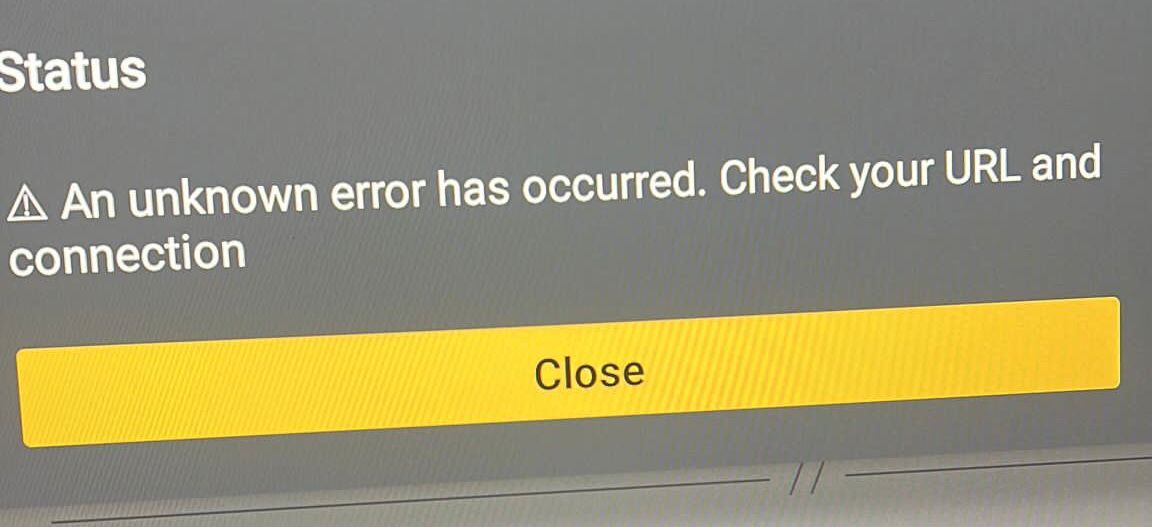
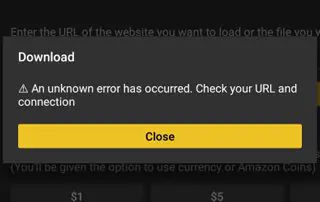
If you are receiving this error, refer to the following screenshot guide for a quick fix.
An unknown error has occurred Check your URL and connection Fix
Step 1 – Hover over Settings menu item on Fire TV
Step 2 – Click Applications
Step 3 – Click Manage Installed Applications
Step 4 – Click Downloader
Step 5 – Click Clear data
Step 6 – Click Clear data again
Step 7 – Click back button on remote and return to previous menu
Step 8 – Click Downloader
Step 9 – Click Launch application
Step 10 – Click Allow for Downloader to access photos, media and files on your device
Downloader will work as intended and you will no longer receive error message


2 Responses
Quick question to ask you… Are you aware that by reading this message you just proved that contact form marketing works? That’s right, and we can get eyeballs on your offer too! Pricing starts at just $100 to blast YOUR ad message to 1 MILLION contact forms on websites just like yours worldwide. Contact me on Skype and let’s discuss what will work for your product/service. My Skype ID: live:.cid.83c9da999a4f9f
this message was sent to your website contact form at: iviewtv.net
Hi, I’m sending you this message via your contact form on your website at iviewtv.net. By reading this message you’re living proof that contact form advertising works! Do you want to blast your ad to millions of contact forms? Maybe you prefer a more targeted approach and only want to blast our ad out to websites in certain business categories? Pay just $99 to blast your ad to 1 million contact forms. Volume discounts available. I have more than 35 million contact forms. Let’s get the conversation started, contact me via Skype here: live:.cid.83c9da999a4f9f